Conference Application
1. Login your created chairin accout."sign in"
2. Click the button "New Conference Application" to apply a new conference URL for your event.
Click the button “Click here to apply a new conference” to apply conference. You should end up in a page looking like this:
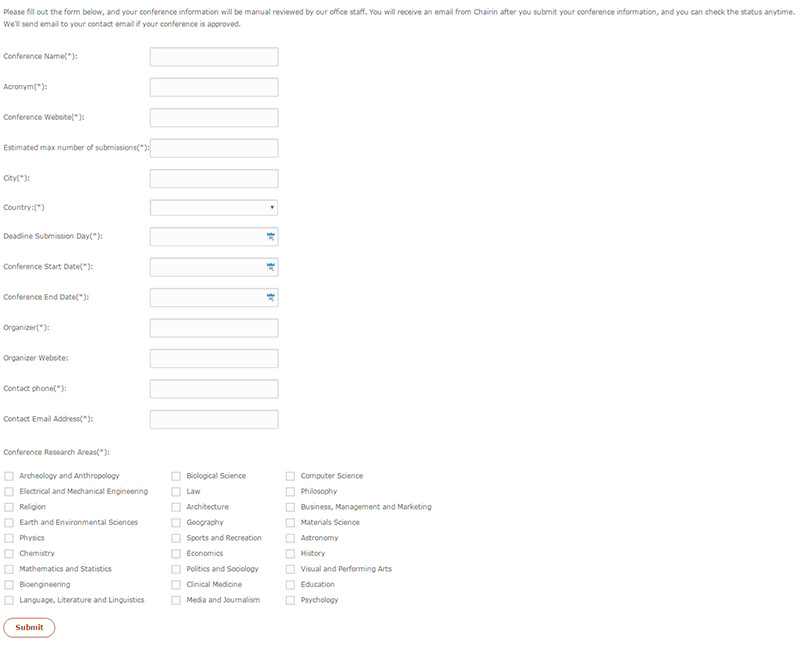
and complete your conference information.
Submit
The conference you are submitting will need to be reviewed.
You also can check the status of your conference application.
Whether the application is succesful or not, Chairin will send a email to this email address.
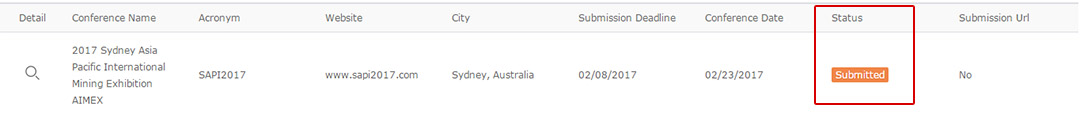
- 3 status for the conference application:
- Submitted
- Approved
- Rejected
If the conference application is approved, you can get such links, such links have the form http://www.chairin.cn/conferences/****, "****" means your conference name.
