Submission Instructions
This article is intended for authors who wish to submit a paper though Chairin. We recommend conference organizers to make a link to this page from their submission pages instead of writing their own instructions.
This article discusses a submission procedure to Chairin. It is recommended for first time users or for everyone having a problem to submit.
Workflow
In a nutshell, the procedure for submission is the following:
1. Create a Chairin account, if you do not have one yet
2. Follow the submission link from the conference Web site
3. Log in
4. Click on "New Submission"
5. Fill out the submission form and click on "Submit"
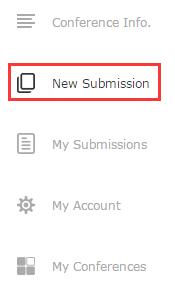
Create a Chairin Account
To submit, you need an Chairin account. If you do not have a Chairin account, you should create one. We have a help article explaining how to create an account.
If you already have an Chairin account, ignore this step. You do not need a separate account for each conference to which you submit.
Submission magament
After submittted your paper, you can check the progress/ statu of the submission paper.
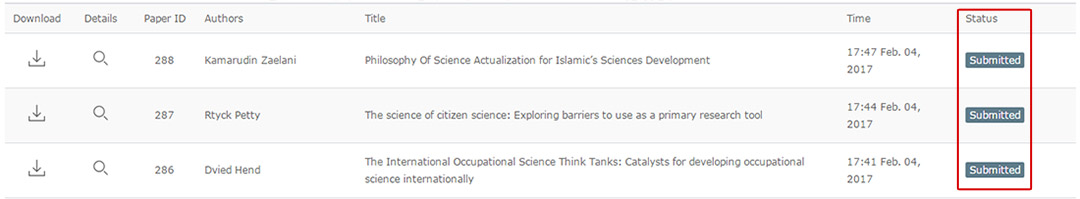
- 6 status for the submission paper:
- Submitted
- Under review
- Accepted
- Minor Revision
- Major Revision
- Rejected
If you want to know the paper’s detailed information, you can click the button 
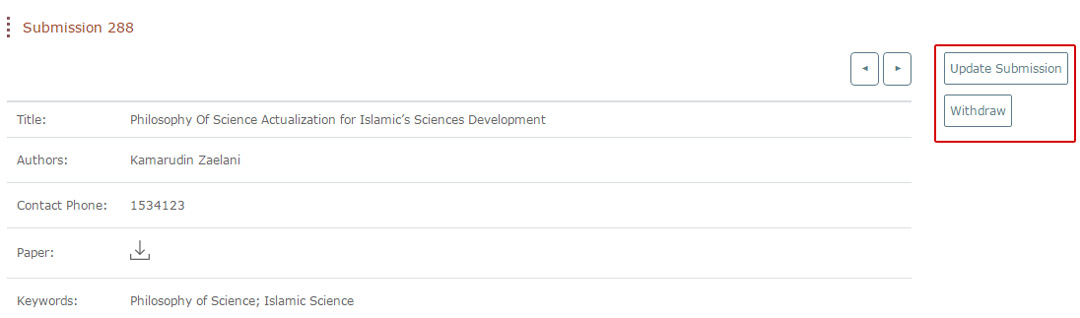
If you want to Modify article’s information, you can click the buttom "update Submission". Click the button "withdraw",the submitted paper will disappear.
